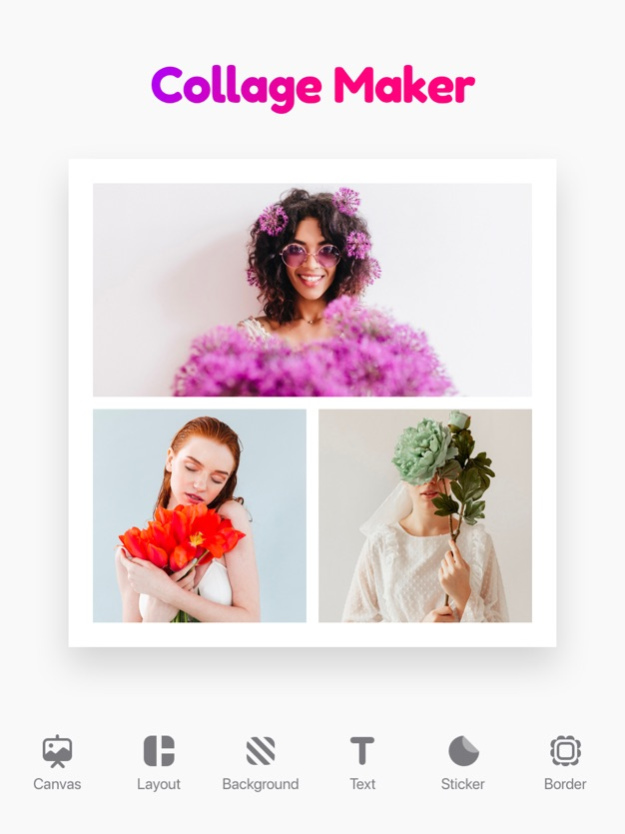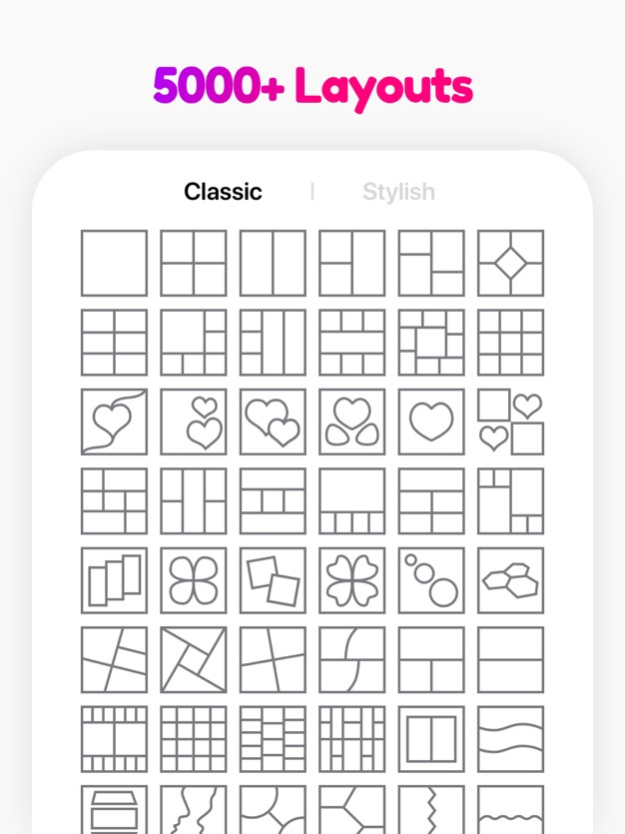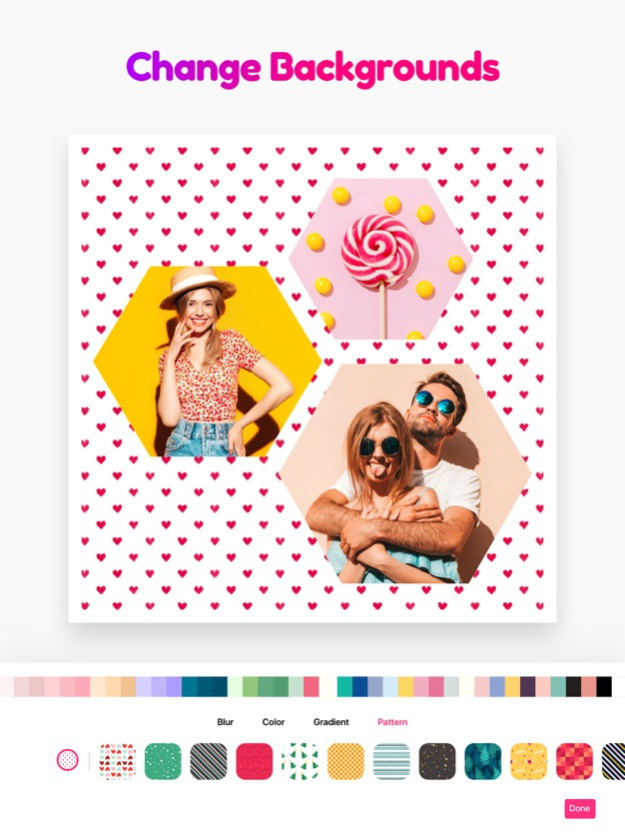Collage Maker - Photo Editor! 5.1.14
Free Version
Publisher Description
Amazing all-in-1 photo editor and photo collage maker to share your best moments and memories! Combine your
photos together easily and tell your moments and stories on your favorite social media platform. Choose from the best basic and fashion FILTERS to make your photos even more unique. Use the powerful, professional photo editing tools with amazing effects to unleash your creativity. Bring your memories to life with tons of creative FRAMES, STICKERS, PATTERNS and FONTS! Effortlessly remix and collage them in your own unique style using our vast collection of over 5000+ LAYOUTS. You won't believe how easily you can create breathtaking art pieces with just a few taps!
Photo Collage Makeṙ is the best photo collage app and photo editor app on the store with more than 50 MILLION downloads all over the world.
MAIN FEATURES:
- ZOOM, PAN, ROTATE and MIRROR your photos to create the best combinations!
- Perfect your pictures with the easy and pro PHOTO EDITING TOOLS.
- Make your collage with 10000+ STYLISH LAYOUTS & Tons of Free Layouts.
- EDIT layout by adjusting the BORDER, FRAME, COLORS and PATTERNS.
- Decorate your collage with 5000+ categorized STICKERS .
- Add colorful and more expressive TEXTS with tons of FONTS!
- NEW CONTENTS PER WEEK.
SUBSCRIPTION INFO:
Unlock the full power of Photo Collage Maker by subscribing.
- Subscription length: weekly
- Your payment will be charged to your iTunes Account as soon as you confirm your purchase.
- Manage your subscriptions and turn off auto-renewal from your Account Settings after the purchase.
- Your subscription will automatically renew unless you turn off auto-renew at least 24 hours before the end of the current period.
- The renewal cost will be charged to your account within 24 hours prior to the end of the current period.
- Canceling a subscription means it stays active until the end of the period. Auto-renewal will be disabled, but the current subscription will not be refunded.
- Any unused portion of a free trial period, if offered, will be forfeited when purchasing a subscription.
We value your feedback and suggestions. Please don't hesitate to reach out to us at: livecollage.us@gmail.com. Let's transform ordinary into extraordinary, one photo at a time, with Photo Collage Maker!
Terms:https://bit.ly/term-ve
PrivacyPolicy:https://bit.ly/privacy-ve
Mar 15, 2024
Version 5.1.14
- New layouts, stickers, pattern backgrounds for Holiday.
- Bug fixes and performance improvement.
How can we help? Any questions and suggestions welcome and please write to us via email: livecollage.us@gmail.com
One more thing...
If you love Photo Collage Makeṙ, please rate us on the App Store! We'll be forever thankful to you.
About Collage Maker - Photo Editor!
Collage Maker - Photo Editor! is a free app for iOS published in the Other list of apps, part of Network & Internet.
The company that develops Collage Maker - Photo Editor! is VIDEO EDITOR PTE. LTD.. The latest version released by its developer is 5.1.14.
To install Collage Maker - Photo Editor! on your iOS device, just click the green Continue To App button above to start the installation process. The app is listed on our website since 2024-03-15 and was downloaded 20 times. We have already checked if the download link is safe, however for your own protection we recommend that you scan the downloaded app with your antivirus. Your antivirus may detect the Collage Maker - Photo Editor! as malware if the download link is broken.
How to install Collage Maker - Photo Editor! on your iOS device:
- Click on the Continue To App button on our website. This will redirect you to the App Store.
- Once the Collage Maker - Photo Editor! is shown in the iTunes listing of your iOS device, you can start its download and installation. Tap on the GET button to the right of the app to start downloading it.
- If you are not logged-in the iOS appstore app, you'll be prompted for your your Apple ID and/or password.
- After Collage Maker - Photo Editor! is downloaded, you'll see an INSTALL button to the right. Tap on it to start the actual installation of the iOS app.
- Once installation is finished you can tap on the OPEN button to start it. Its icon will also be added to your device home screen.